Returning a product on Amazon can be a hassle-free process, but what if you change your mind or circumstances change, and you want to cancel a return? In this comprehensive guide, we’ll walk you through the steps on how to cancel a return on Amazon. Whether you’re a seasoned Amazon shopper or new to the platform, you’ll find valuable insights and practical tips to make the process easy and efficient.
Table of Contents
Understanding Amazon Return Policy
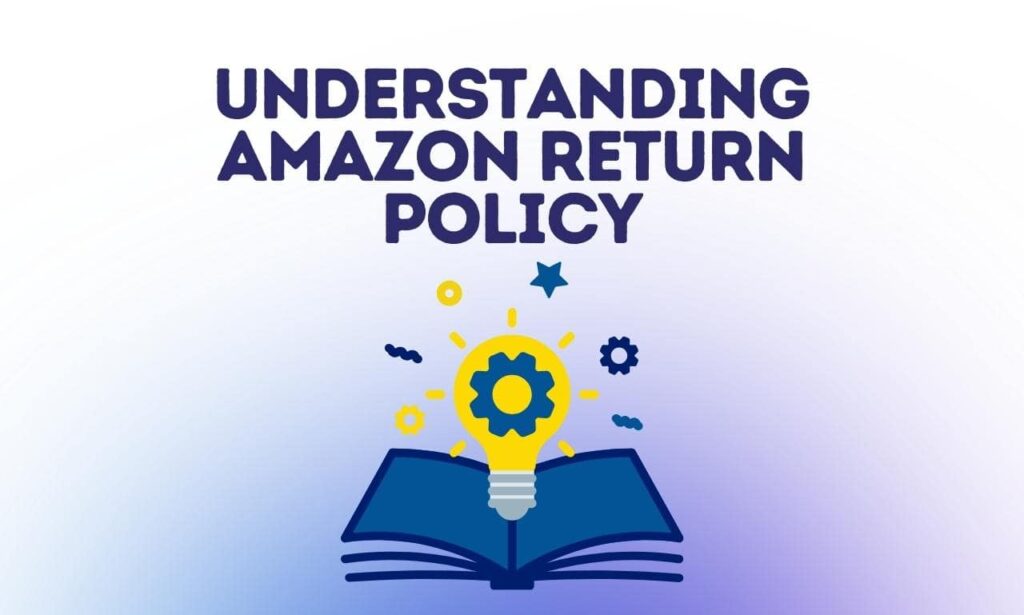
Understanding Amazon’s return policy is the foundation for successfully canceling a return. It’s important to know that Amazon typically offers a 30-day return window for most items, allowing customers a reasonable period to return products that may not meet their expectations. However, Amazon’s return policy isn’t one-size-fits-all, and there are various nuances to be aware of.
Amazon’s return policy is exceptionally customer-centric. They aim to provide a hassle-free shopping experience, ensuring customers have peace of mind when making their purchases. To access the return policy for a specific product, you can find it on the product’s detail page under the “Returns & Refunds” section.
Amazon Prime Members Perks:
Amazon Prime members often enjoy additional benefits such as free two-day shipping and extended return windows. The return window for most items is extended to 45 days for Prime members, giving them extra time to evaluate their purchases.
Return Exceptions:
It’s essential to be aware that not all products are eligible for return. Some exceptions include perishable goods, personalized items, and items classified as hazardous materials. Additionally, specific categories like digital downloads and gift cards typically cannot be returned.
Third-Party Sellers:
Keep in mind that when you purchase from a third-party seller on Amazon, their return policies may differ from Amazon’s. Always review the seller’s return policy before making a purchase if you have concerns about returns.
Restocking Fees:
Amazon may charge a restocking fee for certain items, particularly if they are returned in less than perfect condition or are missing original packaging. These fees can vary based on the condition of the item and the category it belongs to.
Return Shipping:
Amazon usually provides free return shipping labels for items that are eligible for return. However, for specific circumstances, like change-of-mind returns, the cost of return shipping may be deducted from your refund. Be sure to read the specific terms and conditions for the product you’re returning.
Understanding these facets of Amazon’s return policy is crucial before moving forward with canceling a return.
Reasons to Cancel a Return on Amazon

Understanding why you might want to cancel a return is equally important. It’s not uncommon for customers to have second thoughts or new considerations after initiating a return request.
Change of Mind:
Sometimes, after initiating a return request, you may have a change of heart. You might realize that the product suits your needs or preferences after all. This happens frequently, and Amazon provides an avenue to accommodate such changes.
Replacement Request:
In some cases, your initial decision to request a return might be motivated by the desire for a replacement rather than a refund. If you decide that you’d prefer a working replacement of the same item, you can cancel the return and exchange it instead.
Seller Agreement:
If you have communicated with the seller, and both parties agree to an alternative solution, such as a partial refund, you can choose to cancel the return. Flexibility in these situations can lead to mutually beneficial outcomes.
Return Window Expired:
Return requests should be initiated within the specified return window. If you miss this window, the system may not allow you to cancel the return. It’s crucial to pay attention to the return window to avoid any complications.
These various reasons highlight that canceling a return isn’t just about changing your mind, it can involve various considerations that cater to the unique circumstances of your purchase.
How to Cancel a Return on Amazon

Cancel a return on Amazon is a straightforward process that can save both you and the seller time and effort. Let’s dive deeper into the step-by-step guide for cancel a return on Amazon:
Step 1: Log In to Your Amazon Account
- Open your preferred web browser and navigate to the Amazon website.
- Click the “Sign In” button at the top right corner of the screen.
- Enter your Amazon account credentials, including your email address and password, and click “Sign In.”
Step 2: Access Your Orders
- Once you’re logged in, hover over the “Account & Lists” tab located in the top right corner.
- A dropdown menu will appear, and from there, click on “Your Orders.”
Step 3: Locate the Order with the Return
- On the “Your Orders” page, you’ll see a list of your recent Amazon orders. Scroll through this list to find the order that contains the item you wish to cancel the return for.
Step 4: Cancel a Return on Amazon
- Click on the “Order Details” link for the order in question. This link will take you to a detailed view of the order.
- In the order details, you will find the item you wish to cancel the return for. Next to the item, you’ll see a “Cancel request” button.
- Click on the “Cancel request” button for the specific item you want to cancel the return for.
Step 5: Confirm the Cancellation
- After clicking “Cancel request,” a confirmation window will appear to ensure you’re certain about canceling the return.
- Review the information on this window to make sure you’re canceling the correct return request. If you’re certain, click the “Cancel this return request” button to confirm.
Step 6: Verification
- Once you confirm the cancellation, Amazon will send you an email confirming the successful cancellation of the return request.
- Keep this email for your records, as it serves as proof of your cancellation request.
Canceling a return is typically a quick and hassle-free process. However, there are a few potential issues and scenarios you should be aware of when canceling a return on Amazon.
Common Issues and Solutions
While the process of cancel a return on Amazon is straightforward, several common issues can arise. Let’s explore these issues and provide solutions for each:
Issue 1: No Option to Cancel
- If you don’t see the “Cancel request” option next to the item, it could be because the return request has already been processed. Amazon’s system is designed to guide you through the various stages of the return process. Once the item is on its way back to the seller, you may not have the option to cancel. In this case, contact Amazon customer support for further assistance.
Issue 2: Email Confirmation Not Received
- After confirming the cancellation, Amazon usually sends an email to acknowledge the cancellation. However, email delivery can sometimes be delayed. If you don’t receive the confirmation email immediately, check your spam folder as it might have been filtered there. If the email is still missing, contact Amazon support for assistance.
Issue 3: Seller Disagrees with Cancellation
- Occasionally, sellers may not agree with your request to cancel the return. In such cases, it’s crucial to maintain open and transparent communication with the seller. Explain your reasons and try to reach a mutual agreement that benefits both parties. If an agreement cannot be reached, you may need to involve Amazon’s customer support for mediation.
By addressing these common issues and knowing how to deal with them, you can navigate the process of canceling a return more effectively.
Best Practices for Hassle-Free Returns
Beyond the technical steps, several best practices can help you manage cancel a return on Amazon effectively:
1. Review Return Policies Before Purchase:
Before making a purchase on Amazon, take a moment to review the product’s return policy. It’s essential to understand the terms and conditions, including the return window and any restocking fees.
2. Initiate Returns Within the Specified Window:
To ensure that your return request is processed smoothly, make sure to initiate the return within the specified return window. This helps you avoid complications that may arise if the return window has expired.
3. Maintain Clear Communication:
If you have any concerns or questions regarding your return or cancellation, maintain clear and timely communication with the seller. Amazon’s messaging system is a valuable tool for this purpose.
4. Keep Records:
Throughout cancel a return on amazon process, maintain records of all communication, including emails and messages exchanged with the seller. This documentation can be helpful in case of disputes or complications.
5. Monitor Your Email:
Stay vigilant for email updates from Amazon regarding your return or cancellation. Amazon often sends notifications to keep you informed about the progress of your request.
By following these best practices, you can ensure that your returns and cancellations on Amazon are as hassle-free as possible.
Conclusion
In conclusion, cancel a return on Amazon can be a straightforward process when you understand Amazon return policy and the reasons behind your decision to cancel. Whether it’s a change of mind, a request for a replacement, an agreement with the seller, or addressing a return window expiration, Amazon provides the tools to manage these scenarios.
By following the step-by-step guide and best practices outlined in this article, you can navigate the process with confidence. Remember to remain communicative with the seller and utilize Amazon’s customer support if you encounter any difficulties. The goal is to ensure that your Amazon shopping experience remains as convenient and hassle-free as possible.
We hope that this comprehensive information empowers you to make informed decisions and manage cancel a return on Amazon with ease. Happy shopping on Amazon, and may your returns be as stress-free as your purchases.
Can I Cancel a Return on Amazon after the return window has expired?
The ability to cancel a return after the return window has expired can be limited. Once the return window has closed, Amazon’s system may not provide the option to cancel the return request. If you find yourself in this situation, it’s advisable to contact Amazon’s customer support for assistance.
Can I Cancel a Return on Amazon if the seller has already initiated the return process?
If the seller has already initiated the return process or if the item is already on its way back to the seller, the standard return request cancellation option may not be available. In such cases, you should engage in direct communication with the seller to discuss your intentions and reach an agreement. If a resolution cannot be achieved, Amazon’s customer support can mediate the situation.
How long does it take for the cancellation to be processed?
The processing time for cancellation of a return request can vary, but in most cases, it is a relatively quick process. After you confirm the cancellation, Amazon will typically send you an email confirmation. This email serves as a record of your canceled return request and should arrive shortly after your confirmation.
